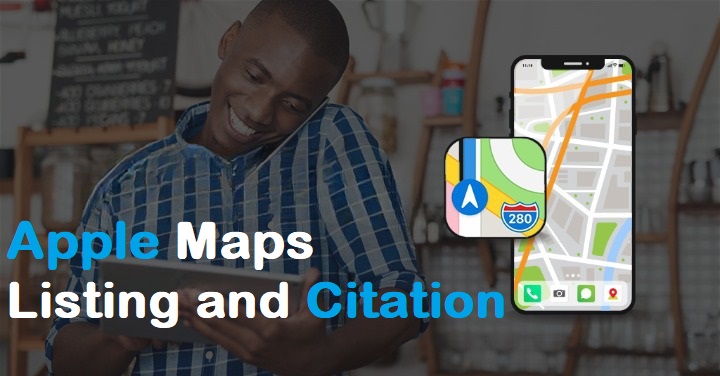Apple Maps has long been regarded as one of the most popular mapping software on the market. Given this, it makes sense why so many people want to list their business on the app. If this applies to you, continue reading to learn the steps you must take to have your business listed on Apple Maps.
In the competitive world of entrepreneurship, it is imperative that your company be included in as many media channels as you can. Even if you’re not trying to draw customers from a brick-and-mortar store, it’s crucial to have your information available on browsers like Google or Safari.
However, you may connect out to probable customers who are searching for local businesses that also provide apps and other digital services using Apple Maps.
In order to make it simple for local customers to find you, this article will show you how to Create Listing and Citation on Apple Maps.
Information Need to List Business on Apple Maps.
Apple Maps is widely used by users to find destinations. You might not be aware of this, but Apple Maps allows you to add your business for free! Making a corporate account is the first step. This account’s setup is simple and cost-free. The next step is for your business to establish a website with contact information, including a phone number, an email address, and business hours. You must add contact photographs so that customers will know who they are speaking with when they call the provided phone number.
The most crucial thing is that you should initially fully understand this topic. Then, it will be simple for you to establish an Apple Maps listing and citation.
You don’t have complete information?
No Worries!
You can do Digital Marketing Course to get complete and perfect information about this topic.
How to Create Listing and Citation on Apple Maps?
Step 1: Firstly, open https://register.apple.com/ link, and register your account.
Step 2: If you already have an account with Apple, use your apple id to sign in to your account.
Step 3: Selecting and clicking on locations on a map is followed by clicking Add a place on the following page.
Step 4: Use your business name or business name and address to search Apple Maps.
Step 5: Click on Add a Missing Place if your business name yields no results.
Step 6: On the next screen, provide your business information and press next.
Step 7: Your company name can be found on the next page, but you must confirm it before it can be found on Apple Map.
Step 8: Fill up the business details by clicking on Verify, then click the Next symbol.
Step 9: Add a principal contact for your company on the next screen, then hit “Save” to proceed.
Step 10: Choosing the Call option will result in an automated call to the phone number, you gave to Apple Maps to verify your company listing. Once your claim has been validated, use the verification code you have received to continue managing and editing your business listing.
How Apple Maps Improve your Website’s Search Appearance?
For companies with physical locations, Apple Maps is an excellent choice. To give instructions and make it simpler for customers to discover your place of business, it may be connected with your website. The probability that you will appear in Apple Maps search results will also rise as a result of this connection.
Conclusion
A mapping service is called Apple Maps. The user experience on your website can significantly change if Apple Maps is included. Now, it’s simple for people to find your website without the need of an app or anything else. Customers will always have the most recent information because the maps will continuously update in real-time.